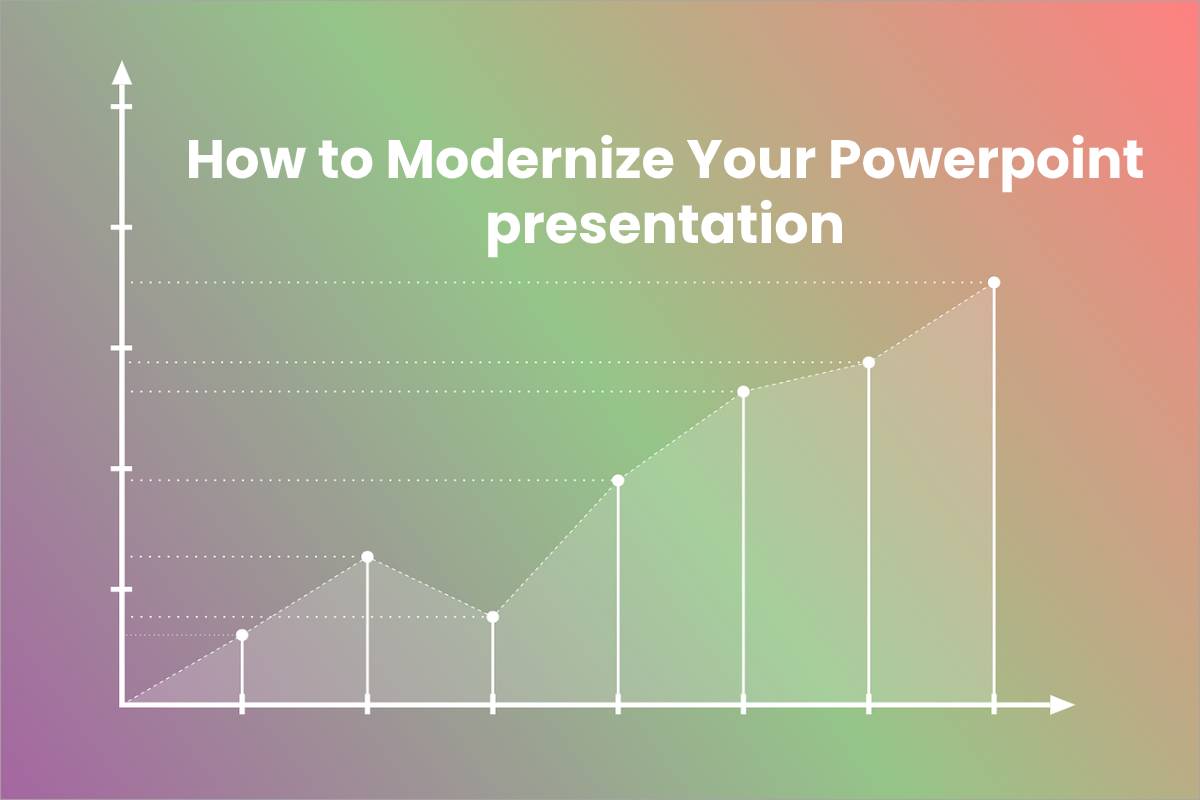Table of Contents
Upgrade Your PowerPoint Presentation
When it comes to office presentation, Powerpoint is undoubtedly one of the star applications. Powerpoint, with which many live on a day-to-day basis while preparing their results presentations, attract new clients, train in a new business strategy, or infinity things that they live inside a meeting room in the office. As they say that an image is worth a thousand words and more if it has been polished with care and shows that we have bothered to give a modern touch to the presentation. That’s why today we tell you how to modernize your Powerpoint presentations by adding some exciting objects.
Add 3D objects to give presentations a modern look
PowerPoint Presentation When you are not sure what to use, Word, or Excel, but without a doubt, you can take advantage of the most in Powerpoint presentations. To introduce these models in the slides, the first thing we must have installed is Office 2016.
In this simple way, Upgrade Your PowerPoint Presentation we can give a modern touch to presentations thanks to 3D objects
- We go to the “insert” menu
- Click on the option “3D models.”
- In the drop-down, click on “from a file.”
In this way, we can import a file with a 3D object directly and give it the perspective we want instantly from the Powerpoint slide. For example, by clicking on the round arrow above, we can change the view completely. With the sides and ends, we can change the size of the 3D model. If you are wondering where to find 3D models of everyday objects, it is just as simple.
Because we have to follow the same steps that we have described before, but with the difference. We must select “From online origins.” In this case, we can choose a model from Remix 3D, as long as we are available in our Microsoft account. Here we can find dozens of totally free 3D models that will give our presentations a much more modern and functional touch.
Without a doubt, with 3D models, we can give more depth to the presentations and an image more in keeping with the times. Leaving behind the old 2D or simulated 3D clipart, which spread like wildfire in the late nineties. With the turn of the century.