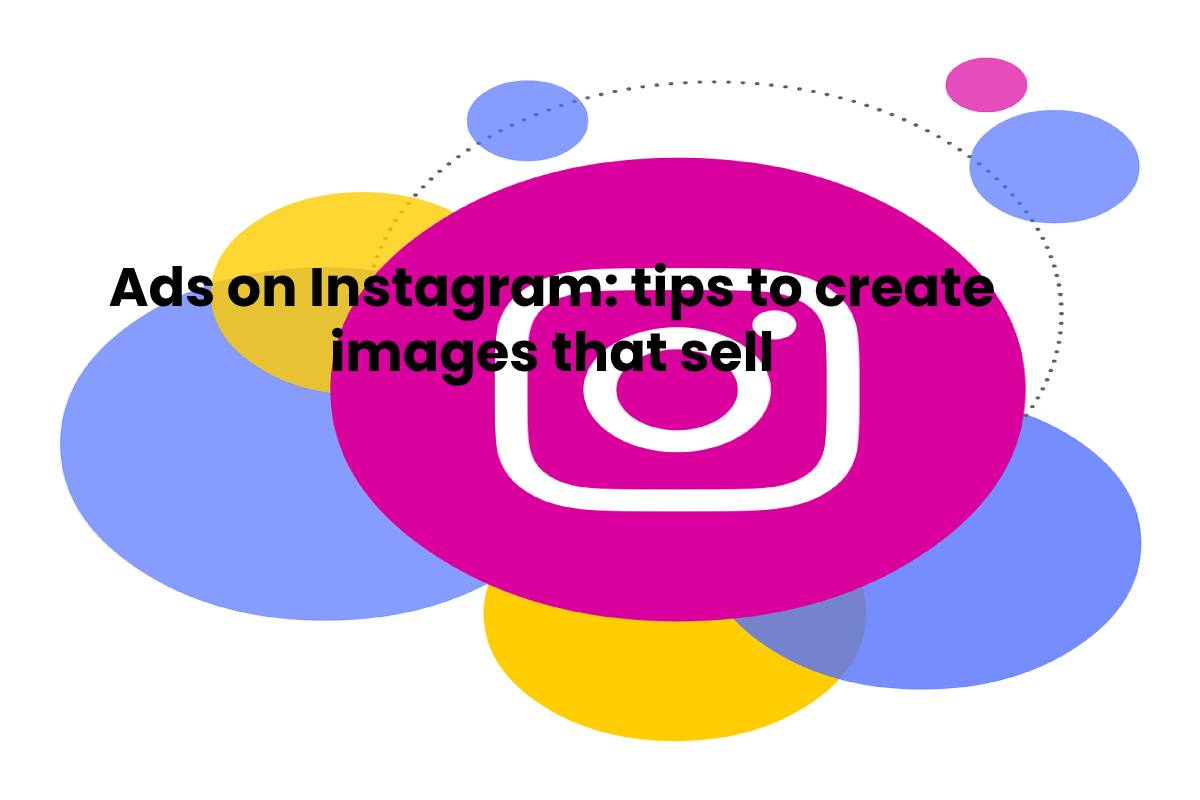Table of Contents
Introduction
With more than 400 million users in total and climbing, Instagram is still on the rise. The photography social network par excellence is, then, the ideal place for our business to be present, but how can we take advantage of all its visual potential to create the best ads on Instagram?
The figures speak for themselves: of those more than 400 million users, 100 million have registered on the network in the last year. And in Spain, Instagram has reached a total of 8 million active users. Approximately 80 million photos and videos are uploaded to this platform every day. It gives vertigo, right? Not in vain have we talked about how useful Instagram is for companies because a good strategy for this network can significantly benefit our business.
We must take into account not only the figures but what they imply. On Instagram, the number of users is high, length of stay, and participation level. Instagram users quickly follow the profiles of those brands that interest them because, with a photo, they can inform them more impressively than with a text. That’s how we are; after all, we all like the visual, the direct; we like seeing more than reading. All this makes Instagram an ideal network for our business. That is why advertisements on Instagram can be very useful and beneficial, especially now that Instagram is still a “newborn” network. CPC costs are meager, so we would get a lot by investing little.
Connect your Instagram account to Facebook
This step is vital because you will not make an advertisement on Instagram if you do not first link your account to your Facebook Fan Page. So yes, you need a Fan Page of your business for all this to be of any use. You will not be able to make ads on Instagram without a Fan Page, in the same way that if it has a name and a logo that does not match the name and logo of your Instagram account, this will get reflected in the ad.
To do this, on your Facebook Fan Page, go to the settings. There you will see a section called “Instagram Ads” or “Instagram Ads.”
You will have to click on “add an account,” and you can both link your existing account and create a new one.
Don’t forget to check that you can access Instagram Ads from the Facebook Power Editor. Only then will you be able to know if you have activated advertising on Instagram. Enter Facebook Ads and select the Power Editor. When the data get downloaded, click on “create a campaign,” give it a name, and decide its type. Keep in mind that you must choose a kind of campaign that is compatible with Instagram ads. You can also determine if you want to create an ad set or create a new one. Of course, if you want your ad to appear on Instagram, you must have the Instagram location option checked.